PRICE DROP!! ONLY FOR TODAY
This Course Is For Everyone Civil Engineers Architects Interior Designers
You’re not purchasing a course, you’re investing in your future. Learn with us in just few weeks or spend years trying to learn it by yourself.

100+ Hours
6 courses and 100+ hours of easy to understand content.
Free Softwares
6 courses and 100+ hours of easy to understand content.
Earn With Us
We'll give you freelance projects of design after this course.
This Course Is For Everyone Civil Engineers Architects Interior Designers

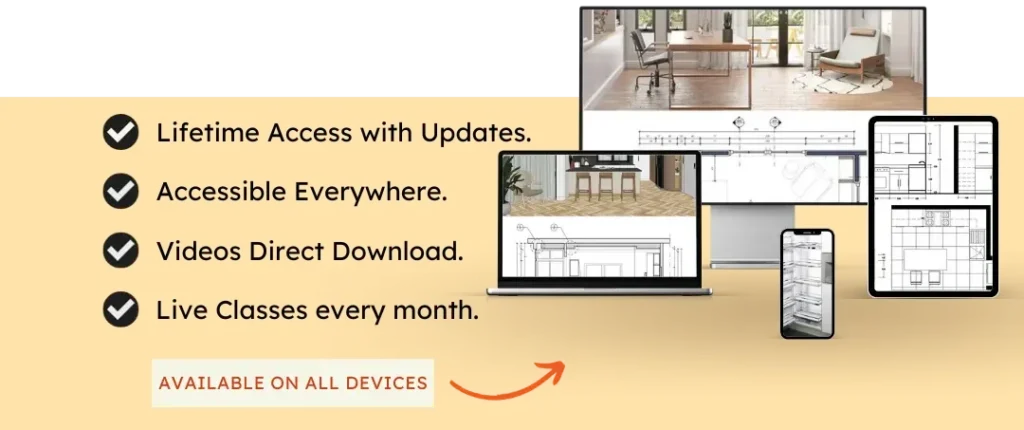

This Course Is For Everyone Civil Engineers Architects Interior Designers
6 Courses
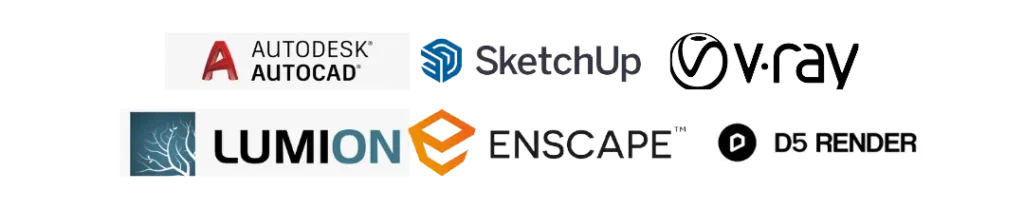
Introduction to SketchUp and Vray:
- Overview of SketchUp and Vray
- Installing and setting up SketchUp and Vray
- Navigating the SketchUp and Vray interfaces
Basic 3D Modeling Techniques in SketchUp:
- Understanding the 3D modeling process in SketchUp
- Using basic drawing and modeling tools
- Creating and editing groups and components
Creating an Interior Design in SketchUp:
- Planning and setting up your interior design
- Creating walls, doors, and windows
- Adding furniture and fixtures to your design
Creating an Exterior Design in SketchUp:
- Planning and setting up your exterior design
- Creating building structures and landscape elements
- Adding details like trees, plants, and outdoor furniture
Introduction to Rendering with Vray:
- Understanding the rendering process in Vray
- Setting up Vray for SketchUp
- Navigating the Vray interface
Materials and Textures in Vray:
- Understanding Vray’s material and texture system
- Creating and applying custom materials and textures
- Working with Vray’s material editor
Lighting in Vray:
- Understanding Vray’s lighting options
- Creating realistic lighting effects for interior and exterior designs
- Working with daylight and artificial light sources
Rendering Your Designs in Vray:
- Setting up cameras and render settings for your designs
- Creating high-quality renderings of your interior and exterior designs
- Using Vray’s post-processing tools to enhance your renderings
Best Practices for Designing and Rendering in SketchUp and Vray:
- Tips and tricks for creating realistic and visually appealing designs and renderings
- Optimizing your workflow for efficiency
- Troubleshooting common issues in SketchUp and Vray
Introduction to AutoCAD:
- Overview of AutoCAD
- Installing and setting up AutoCAD
- Navigating the AutoCAD interface
Basic 2D Drawing Techniques:
- Understanding the 2D drawing process in AutoCAD
- Using basic drawing tools like lines, circles, and rectangles
- Working with layers and blocks
Creating a 2D Floor Plan:
- Planning and setting up your floor plan
- Drawing walls, doors, and windows
- Adding furniture and fixtures to your floor plan
Dimensioning and Annotation:
- Adding dimensions to your floor plan
- Creating and editing text annotations
- Using leaders and callouts to add additional information
Basic 3D Modeling Techniques:
- Understanding the 3D modeling process in AutoCAD
- Creating basic 3D shapes
- Using the Extrude, Revolve, and Sweep commands
Creating a 3D Floor Plan:
- Converting your 2D floor plan into a 3D model
- Adding 3D details like furniture and fixtures
- Applying materials and textures to your 3D model
Rendering and Visualization:
- Understanding the rendering process in AutoCAD
- Setting up cameras and lights for your 3D model
- Creating high-quality renderings of your 3D floor plan
Printing and Exporting Your Floor Plans:
- Setting up layouts for printing
- Printing your 2D floor plans and 3D renderings
- Exporting your floor plans and renderings for use in other software
Best Practices for Creating Floor Plans in AutoCAD:
- Tips and tricks for creating accurate and visually appealing floor plans
- Optimizing your workflow for efficiency
- Troubleshooting common issues in AutoCAD
Final Project:
- Applying what you’ve learned to create a complete 2D and 3D floor plan from start to finish
Introduction to Lumion:
- Overview of Lumion
- Installing and setting up Lumion
- Navigating the Lumion interface
Importing and Setting Up Your Model:
- Importing models from other software
- Setting up your scene in Lumion
- Applying materials and textures to your model
Creating the Environment:
- Using Lumion’s landscape and environment tools
- Adding trees, plants, and other environmental elements
- Working with Lumion’s weather and lighting effects
Camera Techniques:
- Setting up cameras in Lumion
- Creating camera paths for your video
- Using depth of field and other camera effects
Animating Objects and People:
- Adding animated objects and people to your scene
- Using Lumion’s animation tools
- Synchronizing animations with your camera path
Rendering Your Video:
- Understanding the video rendering process in Lumion
- Setting up render settings for your video
- Rendering your video in Lumion
Post-Production:
- Importing your rendered video into video editing software
- Adding music, voiceovers, and other audio
- Adding titles, transitions, and other video effects
Best Practices for Video Rendering in Lumion:
- Tips and tricks for creating high-quality videos in Lumion
- Optimizing your workflow for efficiency
- Troubleshooting common issues in Lumion
Introduction to Enscape:
- Overview of Enscape
- Installing and setting up Enscape
- Navigating the Enscape interface
Basic Rendering Techniques:
- Understanding the rendering process in Enscape
- Setting up a basic scene for rendering
- Adjusting lighting and materials for rendering
Advanced Rendering Techniques:
- Using Enscape assets to enhance your scene
- Working with Enscape’s real-time rendering feature
- Creating panoramic and VR renderings
Lighting in Enscape:
- Understanding Enscape’s lighting options
- Creating realistic lighting effects
- Working with daylight and artificial light sources
Materials in Enscape:
- Understanding Enscape’s material system
- Creating and applying custom materials
- Working with Enscape’s material editor
Post-Processing in Enscape:
- Using Enscape’s built-in post-processing options
- Adjusting color, contrast, and other image properties
- Adding effects like depth of field and lens flare
Animation in Enscape:
- Creating basic animations in Enscape
- Exporting animations for use in other applications
Best Practices for Enscape Rendering:
- Tips and tricks for achieving high-quality renderings
- Optimizing your workflow for efficiency
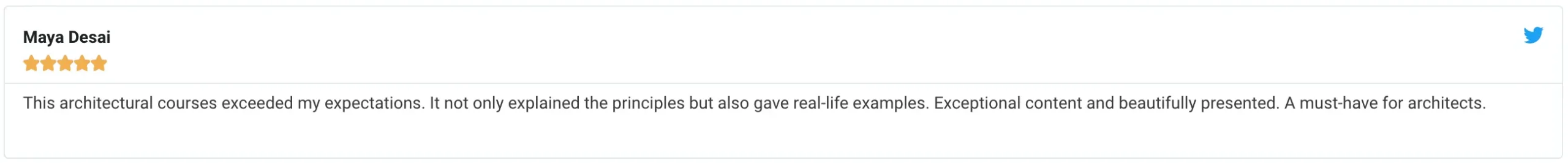
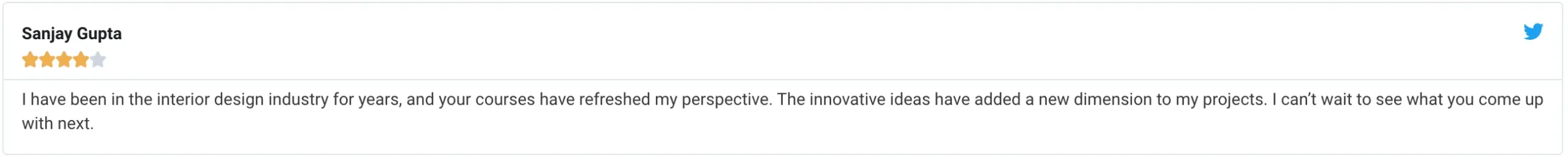
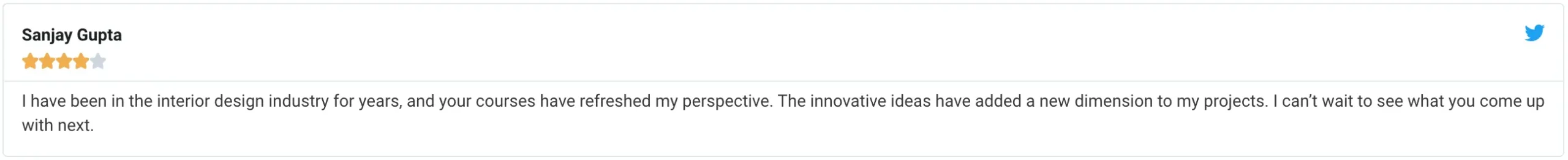
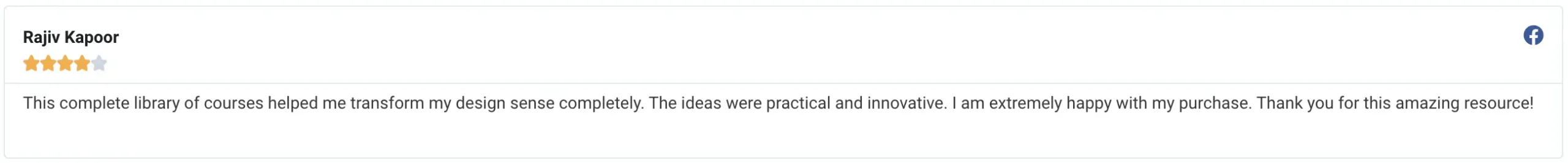
FAQ's
You can get course in English. You can also request the course in Hindi, we will try to update you with your demand.
Anytime. The access we provide for the course combo is for lifetime.
The course is self paced and lifetime accessible. You can watch the videos anytime. There are total 104 videos in this course combo.
Absolutely nothing, it’s as helpful for a novice as it is to a professional. It ignites the creative spark in you to do something beautiful to any space provided.

